How to Chat with Our Team & View Past Enquiries
Need assistance? Simply tap GET HELP in the app to start a chat with one of our team members. You can also access all your previous inquiries in the same place, making it easy to revisit past conversations, responses, and helpful resources!
Check out this 30 second walkthrough:
STEP 1:
From your Home Screen, tap on bottom right UP arrow
STEP 2:
Tap on 'Get Help' and follow the prompts! Simples.

This will open up a chat box and ask you to select what type of help you need:

Help Us Help You!
To assist you better, we highly recommend adding screenshots or screen recordings of the issue you’re experiencing.
This helps our team understand your enquiry more clearly and investigate further.
View Past Enquiries:
You can revisit your past ‘closed’ GET HELP chats in the app by tapping the arrow in the top left corner!
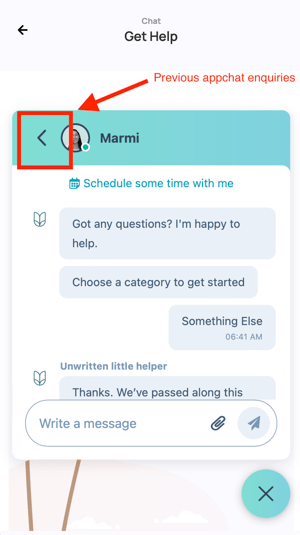
💡 Looking for more resources?
Join our private Facebook group: "HUSL.app for Hairdressers", where you’ll find a treasure trove of helpful information!
- Short ‘How-To’ training videos under the GUIDES tab
- Training materials for all 100+ Unwritten and Partner Brand products
If inspiration strikes at midnight while we’re catching some Z’s? No worries!
Click below to join our HUSL Facebook Community anytime:
👉 Join Here
*Any further enquires? Give the GET HELP in-app chat a go!