How to pass bank fees to customers in the HUSL app
Steps to enable automatic transaction fee passing during payment processing
The HUSL app can pass Stripe’s payment processing fees (1.75% + 30¢ per transaction) directly to your customers, so you don’t absorb these costs.
First, ensure you have linked your Stripe account.
Then, here’s how to turn on this feature:
-
Open the HUSL app
-
Tap on the top left Profile image
-
Select Payments
-
Look for the option labelled “Pass fees to customer”
-
Toggle this option ON
-
Save your settings
Once enabled, customers will see the additional transaction fee added to their payment at checkout.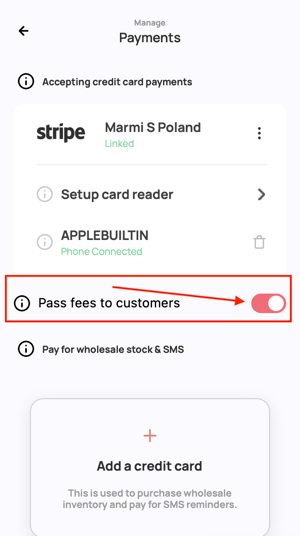
💡 Tip:
Make sure to inform your clients about this fee policy upfront.
Need assistance? Tap GET HELP in-app or email: indiesupport@husl.io