How to Refund a Client’s Service
Easily process full or partial refunds directly through your HUSL app.
How to Refund a Client’s Service
Need to refund a client? You can do it in just a few taps.
Option 1: From the Client’s Profile
-
Tap the client’s name to open their profile.
-
Go to Activity and select the booking you want to refund.
-
Tap the Refund button (top middle).
-
Choose which service(s) to refund.
-
Enter the refund amount and select the payment method.
-
Confirm to process the refund.
Option 2: From Your Calendar
-
Tap the appointment block in your calendar.
-
Tap View Bill.
-
Tap Refund and follow the same steps as above.
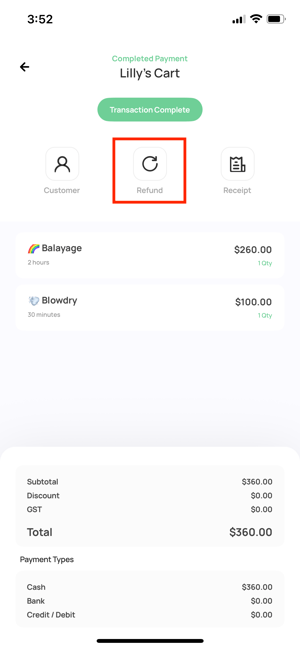
💡 Important Notes
-
When a refund is processed, an automated email is sent to you and your client to confirm the refund details.
-
If the appointment was paid by card, the refund will go back to the same card.
-
If the payment was made by cash or bank transfer, you can only refund using those methods.
-
Partial refunds are supported — just adjust the amount before confirming.
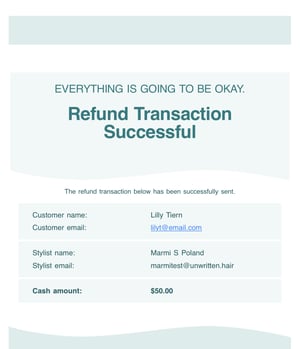
✅ Tip for Smooth Refunds
Always double-check the payment method and refund amount before confirming. The automated email ensures your client stays informed instantly.
Need help? Tap GET HELP in-app or email: indiesupport@husl.io